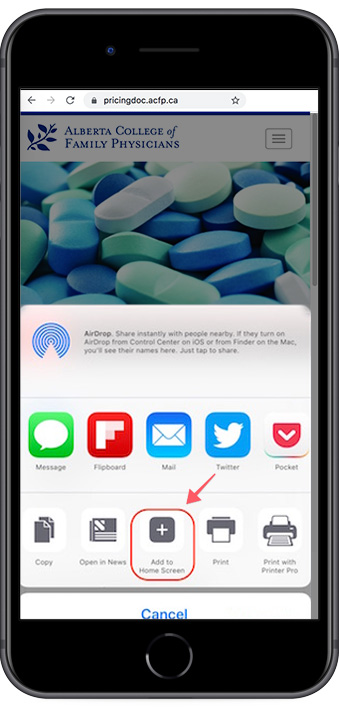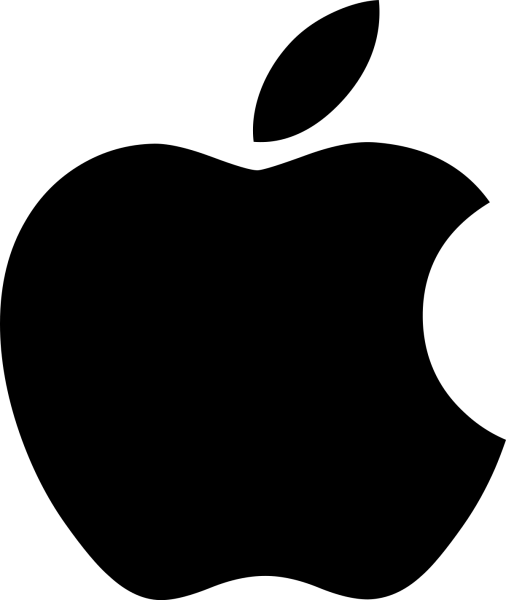How to Add the Pricing Doc to the Home Screen of your Smartphone or Apple Device
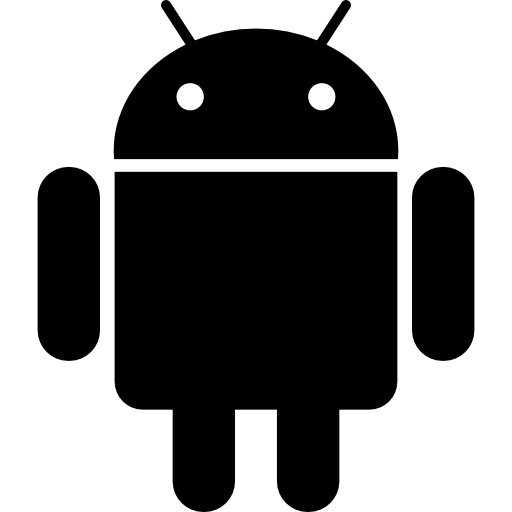
Android
![]()
- Launch Chrome for Android and open pricingdoc.acfp.ca
- Tap the menu button
- Tap Add to homescreen
- You’ll be able to enter a name for the shortcut and then Chrome will add it to your home screen.
- The icon will appear on your home screen like any other app shortcut or widget, so you can drag it around and put it wherever you like.
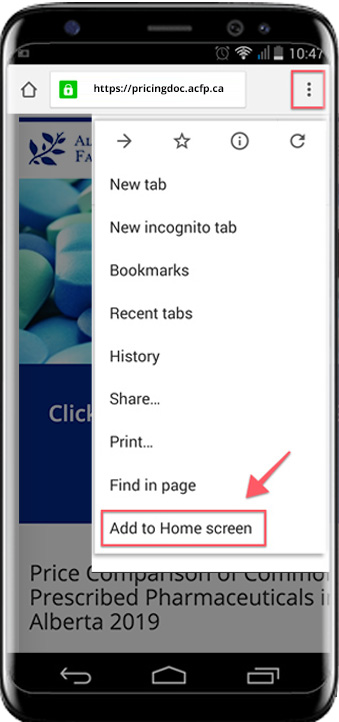
iPhone, iPad, & iPod Touch
![]()
- Launch Safari browser on Apple’s iOS and navigate to pricingdoc.acfp.ca
- Tap the Share button on the browser’s toolbar — that’s the rectangle with an arrow pointing upward.

- Tap the Add to Home Screen icon in the Share menu.
- You’ll be prompted to name the shortcut before tapping the Add button.